End-of-Year Marketing: How to Get Your Patients to Use Expiring Benefits
When it comes to dental insurance, millions of patients leave money on the table each year. In fact, only 2.8% of patients with a PPO dental plan use their full annual benefits before they expire. This means the majority of patients lose out on valuable preventative care and other treatments that could save them from more costly procedures later on.
Additionally, many patients have Flexible Spending Accounts (FSAs) which also expire at the end of the year, making it crucial to use these funds before they disappear.
Year-end dental marketing is essential for practices like yours to ensure that patients are aware of these looming deadlines. The end of the year is often a busy time, and your patients may forget about their benefits. By communicating with them now, your practice can help patients maximize their insurance plans while boosting your own year-end revenue.
Educating patients on the importance of utilizing their remaining benefits not only helps them avoid wasting their hard-earned dollars but also ensures they maintain optimal oral health heading into the new year.
Read on to see how your practice can maximize your year-end revenue and fill your schedule will expiring benefits.
Cases and Benefits
You can use the Cases and Benefits feature in ThriveCloud to identify patients who have remaining insurance benefits left over and may need specific treatments completed before the end of the year.
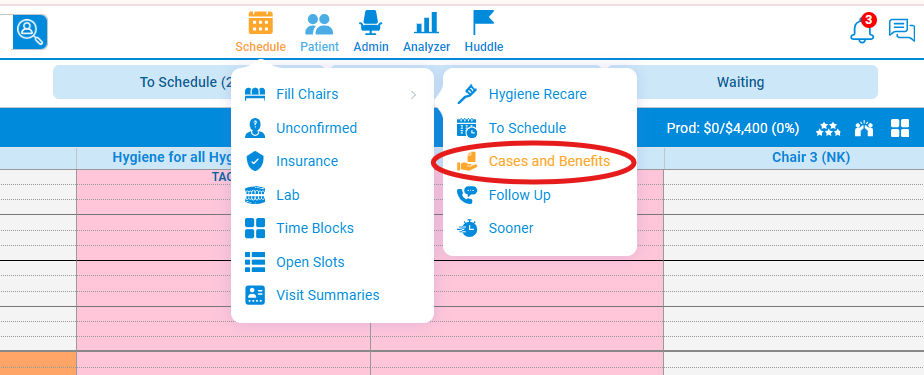
Here you can choose different criteria settings to identify patients who may need a range of treatments, or a specific treatment completed before the end of the year. Choose one of the following:
Preset Ranges: To search for patients in a specific code range (perio codes, crowns, composites). Consider this a broader “overview” of sets of codes.
Treat Ranges: To search for a more specific range of codes, such as D3310-D3330
Treat Codes: To search for patients with a very specific treatment code, such as D3310. You’ll choose specific codes from a drop-down menu.
Then choose your date range, check the box for “No Future Visits”, and list an amount for the remaining insurance benefit amounts you are searching for and click the orange refresh button. Once you’ve generated the list, you can mass text these patients by choosing that option at the bottom left of your screen.
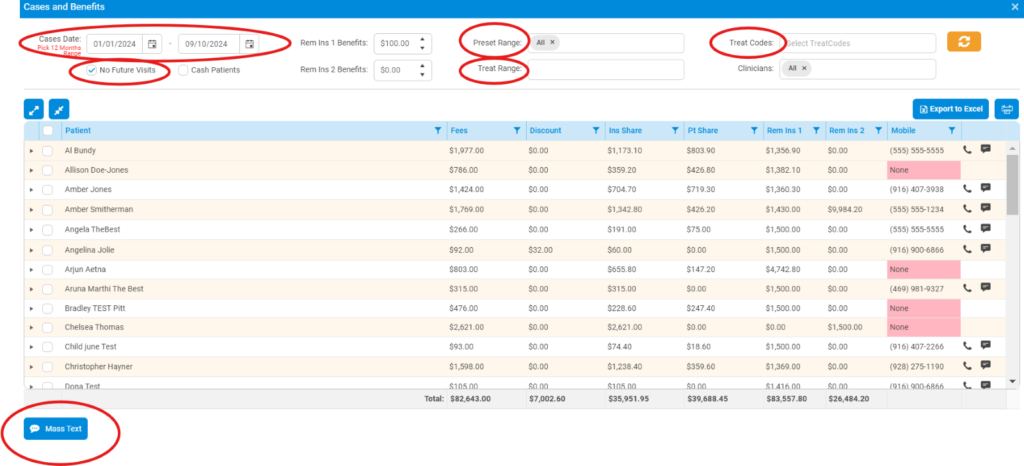
Can’t think of what to say or how to customize your message? You can use the AI text generator to help you draft a message that explains to the patient that their benefits are going to reset or expire. Let them know how important it is to see you before the end-of-year and ask them to text you back or call your office to get on the schedule.
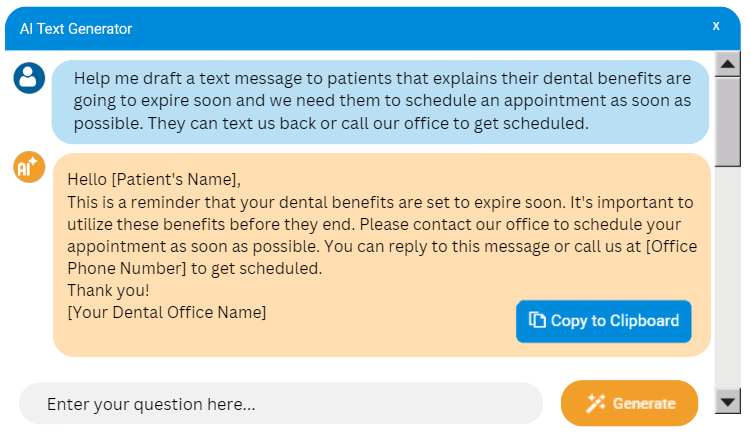
Then, you can click the Copy to Clipboard button and paste it into your text template!
Don’t forget to insert your office phone number, remove the [Your Dental Office Name] at the end of the message (ThriveCloud automatically includes this information for you at the end of every message), and change the [Patient’s Name] to an approved Merge Tag which will personalize your text to each patient when the message is sent. You can simply type in #FirstName# or choose from the drop-down Merge Field menu when creating your message.
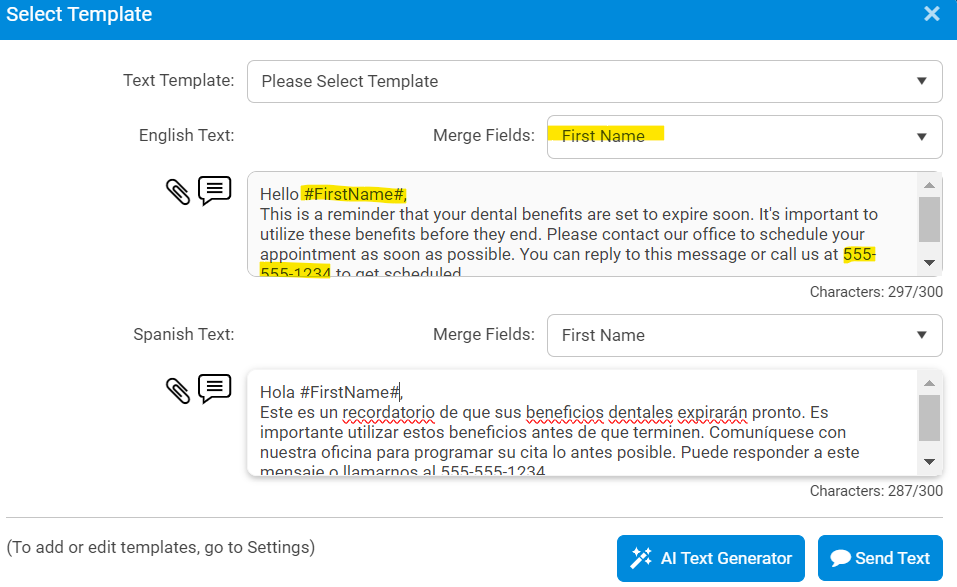
Hygiene Recare
Most dental insurance plans in the U.S. allow two cleanings or hygiene appointments per year. These cleanings are generally classified as “preventative care,” which is typically covered 100% under dental insurance plans as part of the annual benefits.
According to the National Association of Dental Plans (NADP), the majority of dental Preferred Provider Organizations (PPO) and traditional insurance plans cover two routine cleanings per year as part of their preventive services. Additionally, this is often a standard practice across various insurance carriers such as Delta Dental, Cigna, and Aetna, which typically cover biannual cleanings without copays or deductibles.
For patients who may not need a specific treatment done before the end of the year, hygiene recare appointments are a great way to fill your chairs and help patients exhaust their benefits before the end of the year. You can encourage them to schedule online, or text or call your office to get in before their free cleaning expires.
You can use the Hygiene Recare feature in ThriveCloud to help you identify patients who have recare due or unscheduled.
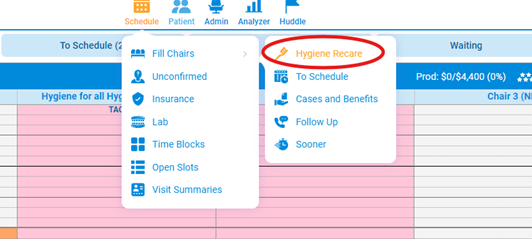
You can select different criteria such as a specific provider, date ranges, or number of reminders to help you build your list of patients.
Once you have identified your patients, choose the Mass Text option in the bottom left corner. You can then customize your message to get your chairs filled as soon as possible.
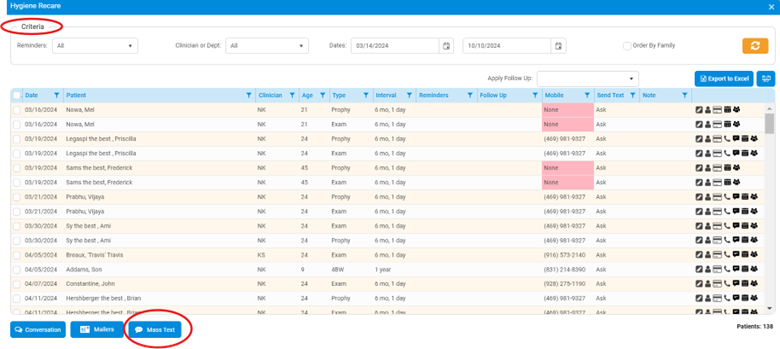
Be sure to remind your patients that preventive care, including two cleanings per year, is designed to maintain oral health and prevent more costly treatments in the future and let them know the best way to get on your schedule – text back, call, or schedule online.
Email Marketing
Email Marketing is great way to reach patients who have remaining insurance benefits for the calendar year.
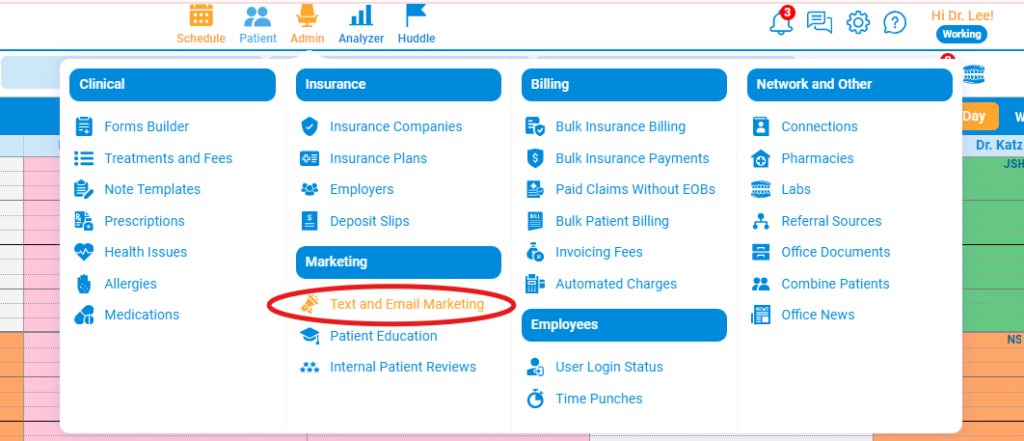
Use the Email Marketing feature in ThriveCloud to build targeted groups that will help you identify patients who need to be seen before the end of the year.
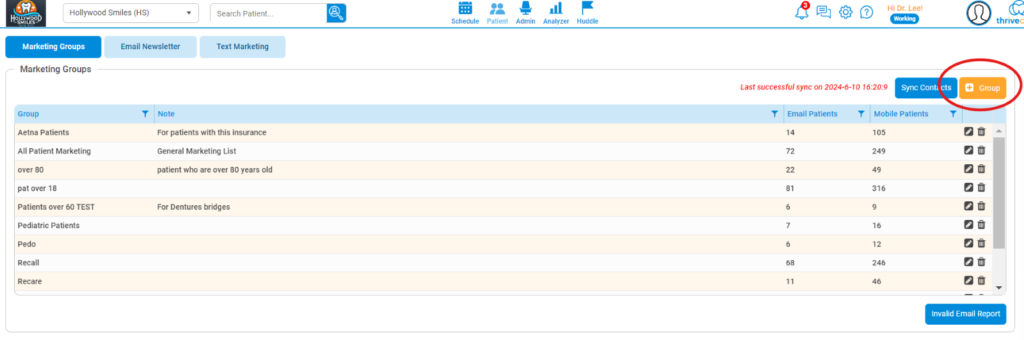
You can create as many Marketing Groups as you need. Choose the criteria that works best for what you are trying to accomplish, for example:
- Patients who have not been seen in the last nine months
- Patients who have no future visits scheduled
- Patients who have remaining insurance benefits of $100 or more
- Patients who have a specific insurance plan
This is also beneficial for identifying patients who are past due on their recare: no future visits scheduled and recare is between 30 days to 9 months past due.
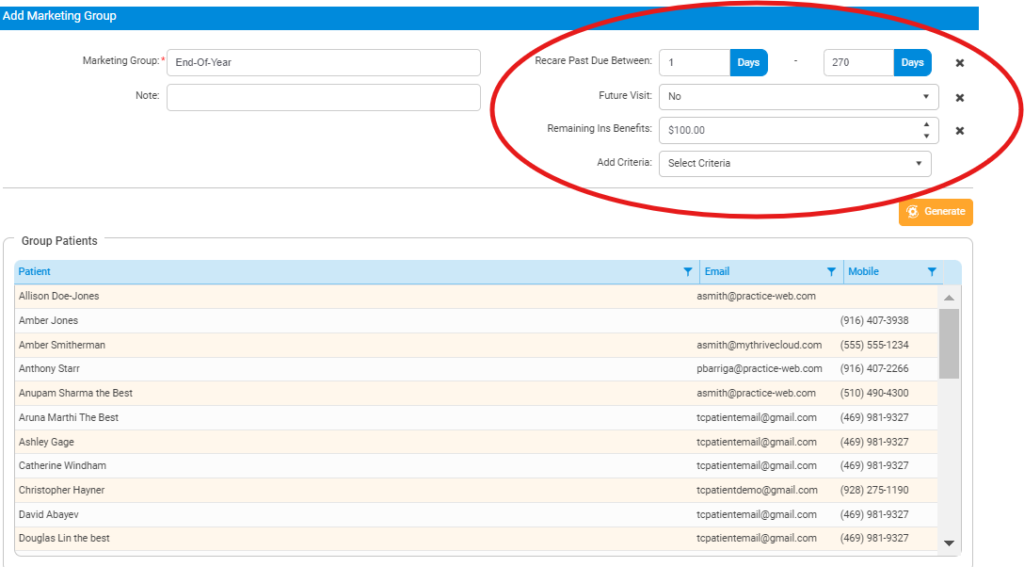
Once you have generated and saved your new group, you can use the Email Marketing templates already created for you in ThriveCloud, or build your own custom message.
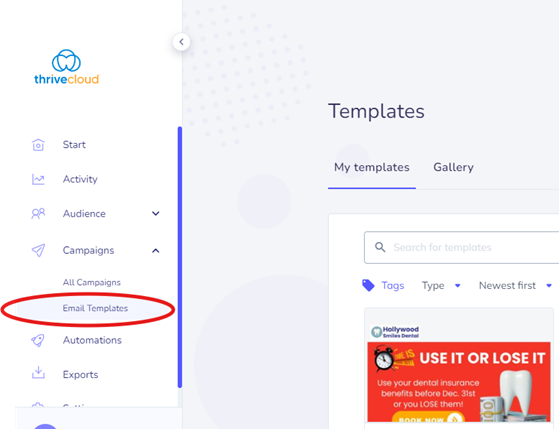
In just a matter of minutes, you can let your patients know that their dental benefits are expiring and now is the time to get in touch to be seen before the end of the year. Watch this video to learn more about ThriveCloud’s Email Marketing Feature.
Getting patients to use their expiring dental benefits before the year ends is a win-win for both your practice and your patients. By helping them avoid losing out on valuable benefits and maintaining their oral health, you’re also boosting your practice’s revenue and filling your schedule.
Tools like ThriveCloud’s Cases and Benefits feature, mass testing, and email marketing make it easy to reach your patients, ensuring that you’re not leaving money on the table. Start reaching out to your patients now to maximize your practice’s success and help your patients finish the year with a healthy smile!
Resources:
