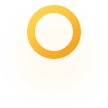
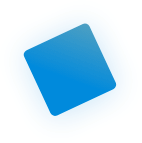

Nine-in-ten new patients read online reviews before booking an appointment. ThriveCloud automates the review request process and provides tools to help you manage your online reputation, so you make a good first impression with prospective patients.
Patients automatically receive a request to review your practice after each visit, allowing you to get more reviews without adding to staff burden.
For greater control, you can also set the system to prompt team members to send the message each time or send manually.
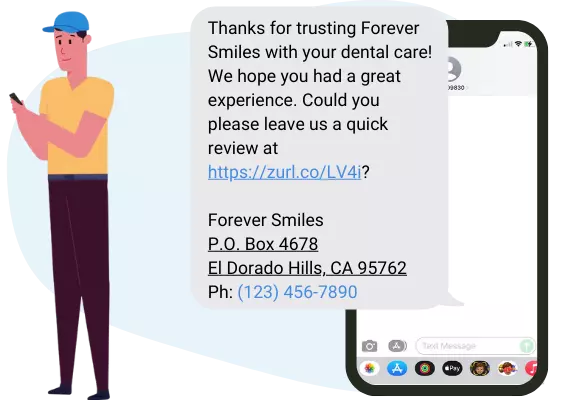

Patients are more likely to follow through when the process is streamlined. Unlike other services, ThriveCloud automatically populates review request messages with a direct link to the review posting page, so they can get started with a single click, and you get more reviews.
ThriveCloud Huddle keeps all your review data in one place, so it’s easy to assess the overall health of your online reputation, explore scores by source, and track your progress over time.
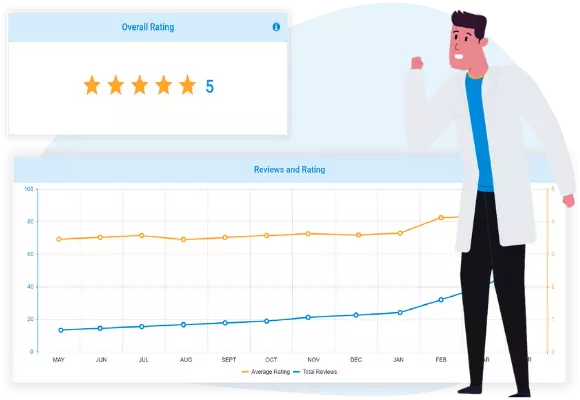

With ThriveCloud, there’s no need to monitor multiple review sites — your latest reviews are displayed in Huddle too.
A single click jumps you to the actual review, so you can follow up with concerns promptly and thank patients for their positive reviews to generate goodwill.
Strengthen your reputation on a single site by directing all patients there, or let ThriveCloud rotate the link patients receive to broaden your online footprint and spread the positive buzz across multiple sites.
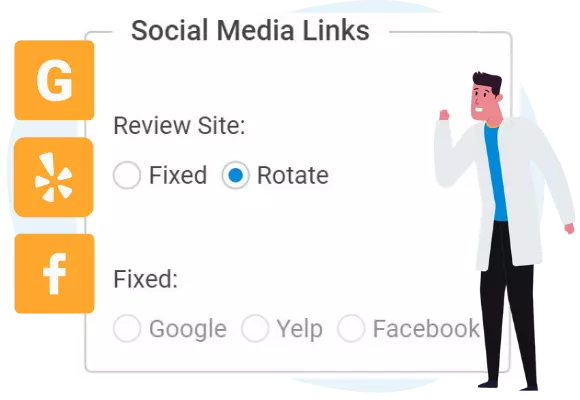
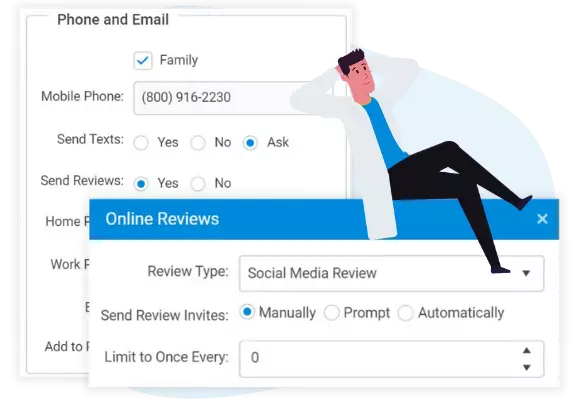
With options to send review invites manually or after a prompt, it’s easy to ensure only happy patients receive requests.
A single click in a patient’s profile lets you shut off reviews just for that person too, so you can stop bad reviews before they start while keeping a fully automated workflow.