Unleashing Productivity: ThriveCloud’s Best Practices for Internal Chat and Task Scheduling
Do you feel like your office staff’s efforts are duplicated at times or that there is a lack of communication or accountability for tasks that need to get done around the office? Maybe you need a better way to manage your inventory or you’re tired of walking sticky notes all over the office to leave messages for colleagues…
ThriveCloud can help!
Collaboration is the backbone of any successful dental practice. Streamlined communication and effective task management can significantly enhance your team’s productivity and reduce stress.
Did you know:
- Companies that adopt collaboration tools see a 25% increase in productivity.
- Organizations that use well-structured task management systems are 28% more likely to meet their goals.
- Miscommunication in the workplace leads to an average loss of $37 billion annually in the U.S. and U.K.
ThriveCloud’s Internal Chat and Task Scheduler are two powerful tools that, when used strategically, can create a well-oiled, efficient dental office.
8 Useful Ways to Use ThriveCloud’s Tasks for Productivity
Tasks in ThriveCloud are more than just a way to track to-do’s – they’re a powerful tool to keep your dental practice running efficiently. By using them strategically, you can streamline workflows, enhance team collaboration, and ensure nothing slips through the cracks. Here are 8 practical ways you can leverage ThriveCloud’s Tasks to boost productivity in your practice.
1. Monitoring Equipment Maintenance Schedules or Handling Supply Orders – Assign and track routine equipment maintenance or to ensure orders are placed and received on time. You can assign specific task team members to check inventory regularly to keep everything running smoothly. Tasks can be scheduled daily, weekly, monthly, quarterly, and yearly.
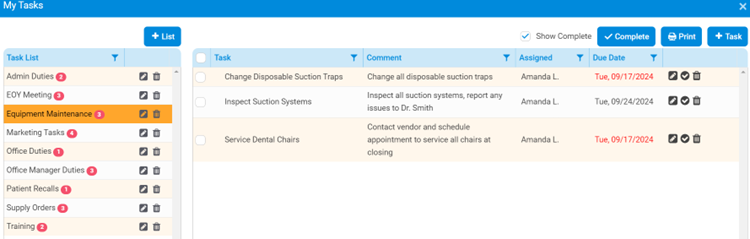
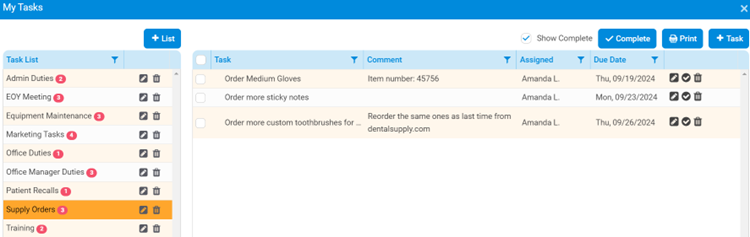
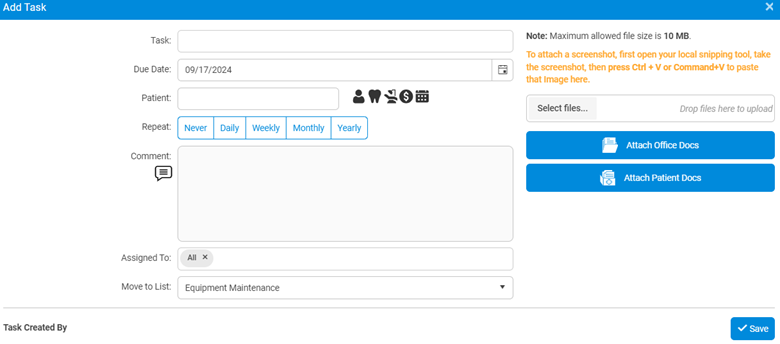
2. Managing Staff Continuing Education – Assign tasks for staff certifications or CE courses, ensuring compliance without missing deadlines.
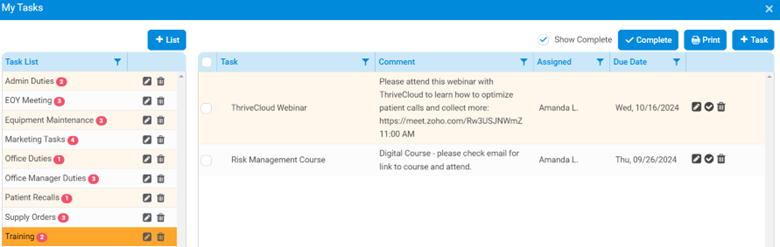
3. Managing Office Chores – Use Tasks to assign daily or weekly office maintenance duties such as taking out the trash, wiping down the lunchroom, or restocking supplies. This ensures everyone pitches in to keep the office clean and organized.
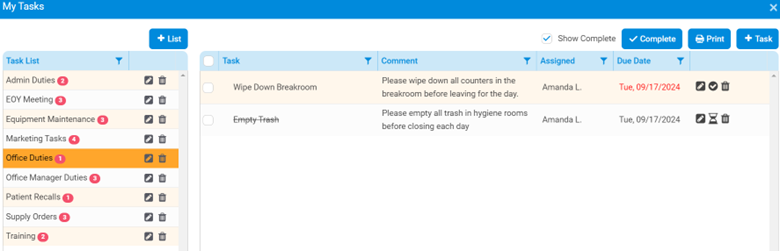
4. Coordinating Vendor and Service Appointments – Keep track of appointments with office vendors like IT services, cleaning crews, or equipment maintenance providers. Assign team members to oversee these tasks and ensure everything runs smoothly without disrupting patient care.
5. Patient Recalls and Follow Ups – Set up a recurring Task to follow up with patients overdue for cleanings, improving recare rates. You can also set Tasks to follow-up with patients who wanted to think about the treatment before they accepted and haven’t scheduled their next appointment yet.
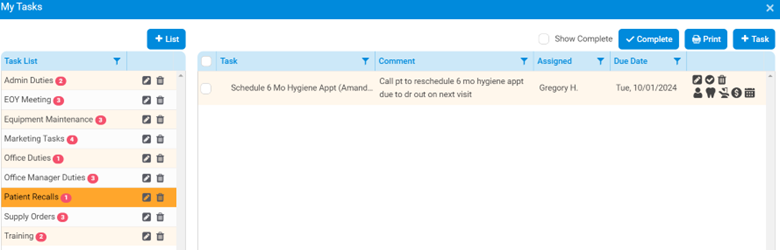
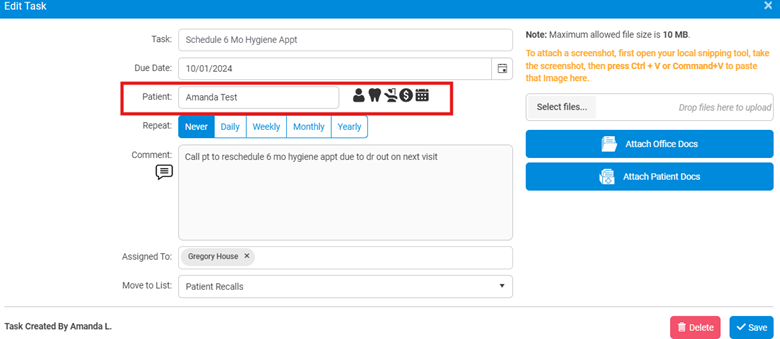
6. Scheduling Staff Meetings – Assign Tasks to prepare for team meetings, such as creating agendas or gathering key reports for review.
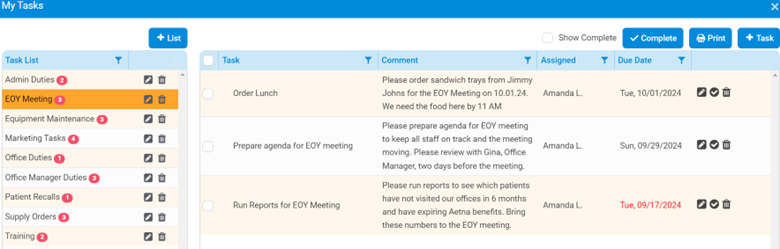
7. Planning Out Your Marketing – Ensure your marketing is on track and being delivered to patients in a timely manner. You can use ThriveCloud’s Tasks to remind you to create or send emails or text messages, schedule social media posts, or update your website for seasonal specials.
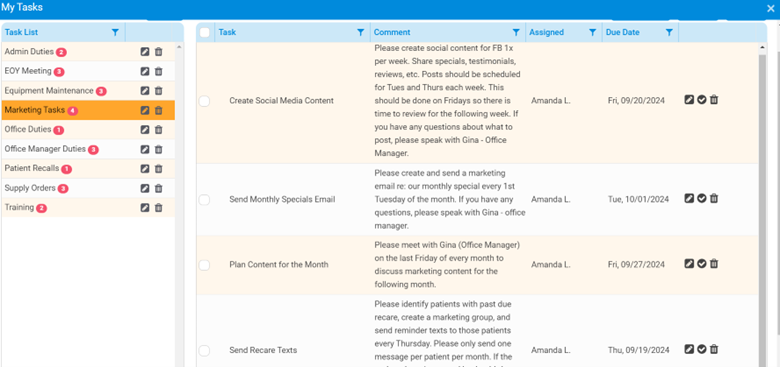
8. Ensuring Benefits Are Verified on Time – You can assign one or multiple staff members to review and verify all insurance benefits before your patients arrive. This helps cut down on wait times and increases patient happiness because you can reassure them of what they will be paying before they even arrive at your office! You can also set a task to have a staff member follow up and review any outstanding claims to ensure your office is paid on time.
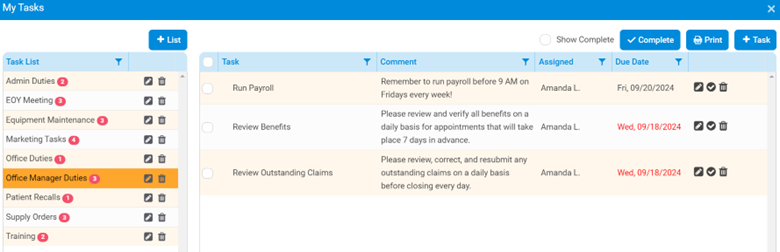
Watch this quick video for a step-by-step guide on how to create Tasks and lists in ThriveCloud.
5 Smart Use Cases for ThriveCloud’s Internal Chat
ThriveCloud’s Internal Chat feature goes beyond basic messaging – it’s a dynamic tool for improving team communication and collaboration. By using it for more than just quick questions, your team can save time, reduce interruptions, and work more efficiently. Here are just 5 smart use cases that demonstrate how internal chat can help streamline daily operations in your dental practice.
1. Patient Call Coordination – instead of emails or walking from room to room to find a staff member, use chat to quickly delegate patient callbacks. This reduces delays and miscommunication, keeping patient care front and center.
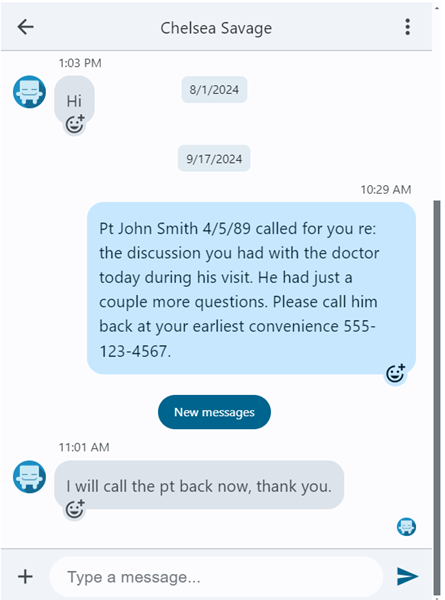
2. Nonurgent Questions Between Teams – Eliminate hallway conversations or sticky notes by using chat for nonurgent inquiries like verifying insurance status, checking to see if a patient can come in earlier to see the doctor, or confirming lab order receipts.
3. Sharing Patient Files or X-Rays – Instantly share files or images between staff without needing to leave your workstations. This saves time and ensures information is delivered securely.
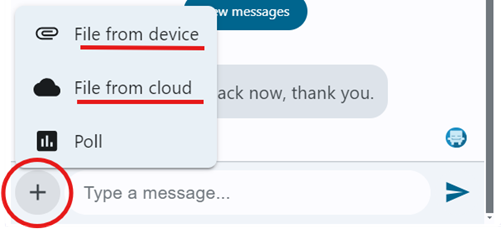
4. Organizing Office Events – From ordering lunch to coordinating birthday celebrations, the internal chat is perfect for nonclinical coordination without clogging up Tasks.
5. Running Quick Polls – Need feedback on what to order for lunch or which days to be closed for Thanksgiving or training? Use the internal chat to quickly poll staff and make fast, informed decisions.
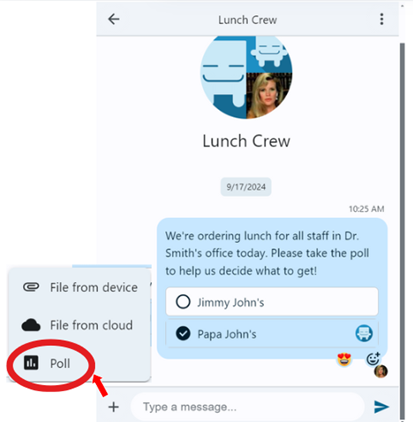
BONUS TIPS: Do’s and Don’ts for Using ThriveCloud’s Internal Chat and Tasks
1. Create a Clear Communication Hierarchy
- DO: Organize chats by team or topic, like front office, billing, or clinical groups, to ensure messages are relevant and reach the right people.
- DON’T: Use a single general chat for everything – this clutters the conversation and overwhelms staff with unnecessary information.
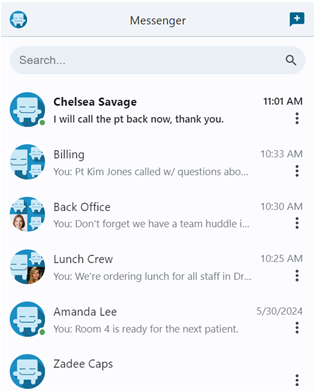
2. Set Task Priorities
- DO: Assign clear deadlines and priority levels to Tasks to prevent bottlenecks and ensure the most important work gets done first.
- DON’T: Leave Tasks without due dates – this can lead to procrastination and confusion about what needs immediate action.
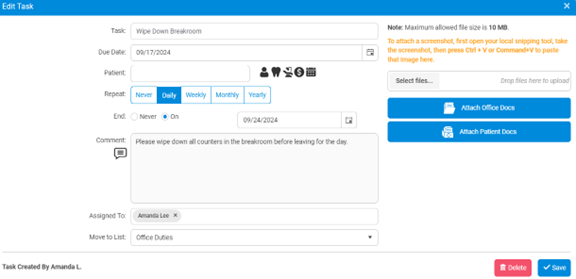
3. Establish a Regular Check-In System
- DO: Encourage staff to regularly check the chat and Tasks, ideally at set times each day, to stay updated on important communications and assignments.
BONUS TIP: You will also receive one-off notifications in ThriveCloud:
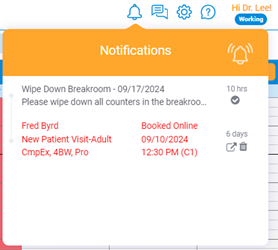
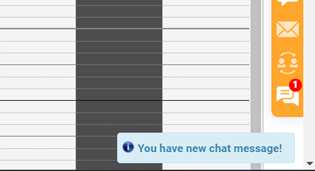
- DON’T: Rely solely on verbal reminders or expect staff to remember everything without referring back to the system – this increases the risk of missed Tasks.
4. Document Task Progress
- DO: Update Tasks as progress is made by adding notes or marking them as completed. This keeps everyone informed and assures accountability.
- DON’T: Leave Tasks incomplete – this leads to confusion and requires extra follow-up, slowing down overall team efficiency.
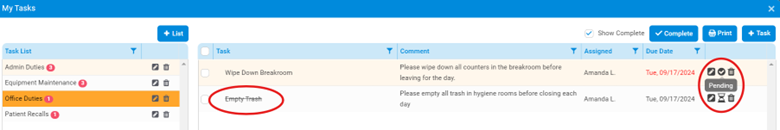
5. Use the Tasks for Task Management
- DO: Use Tasks for tracking tasks, duties, reminders, and deadlines. This ensures that Tasks are managed efficiently without interfering with patient appointments.
- DON’T: Use the appointment schedule for Tasks or reminders – such as verifying insurance information ahead of a patients scheduled appointment – this blocks out time that could be used for patient care, leading to lost production and reduced scheduling flexibility.
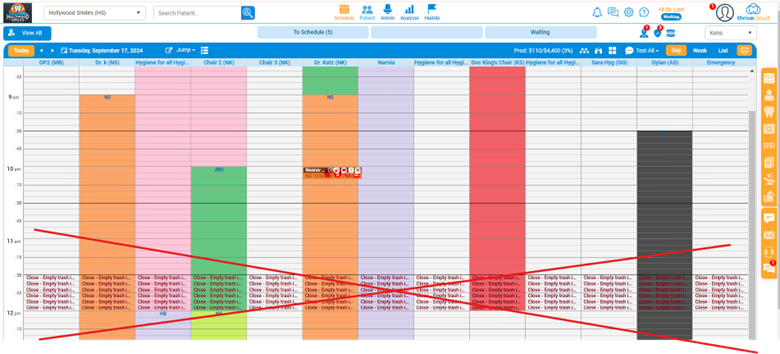
ThriveCloud’s Internal Chat and Tasks aren’t just for basic communication – they’re essential for driving efficiency and improving collaboration. By adopting the best practices outlined here and taking advantage of these nonobvious uses, your team can work smarter, not harder.
Check out these other resources on ThriveCloud features for improving production:
- How to Get Instant Second Opinions on Diagnosis and Treatment Plans
- How to Use Text AI Text and Email Campaigns to Increase Revenue
- How to Have Profitable and Engaging Conversations with Call Pops and Call Logs
- How to Create Tasks and Task Lists in ThriveCloud

