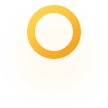
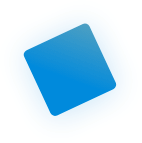
FAQ
The best way to learn about ThriveCloud is through a complimentary demo. Click here to request one.
Answers to commonly asked questions about ThriveCloud are covered below.
ThriveCloud is your true all-in-one cloud-based software! It is modern, streamlined, easier, and quicker to use!
The whole PMS including:
- Texting (auto reminders, confirmations, two-way, and mass marketing)
- Mass Email Marketing
- Reviews
- Patient Portal
- Huddle Dashboard, Custom Reports, and Analytics
- Unlimited eClaims and Attachments, Real-Time Eligibility
- eBilling, Pay-by-Text, Delay Pay, Payment Plans, and Credit Card Processing
- Cloud Imaging
- Mobile and Online Forms
- Patient Education
- Online Scheduling
- Intraoffice Communication
- IT services such as automated backups and upgrades (this alone you will save hundreds!)
The only thing not included is ePrescribing since not all doctors and states are required to send prescriptions electronically.
For training, you will receive two two-hour comprehensive training sessions as well as access to ThriveCloud University, which hosts over 100 video tutorials. Our support team is here to help as needed too, with remote support specialists available even if you face an issue on the weekend!
Yes, you’ll have access to the full spectrum of insurance tools including unlimited e-claims with attachments and eligibility.
Yes, there is a library of default forms to choose from as well as a forms builder. Forms builder is a much simpler way to create and customize your own forms and consents.
Click here to learn more about ThriveCloud Patient Forms.
Yes! ThriveCloud comes with a full video library and articles you can share with your patients to boost case acceptance.
Click here to learn more about ThriveCloud’s Patient Education suite.
Yes, you’ll have a customizable online booking portal. Patients will be able to schedule with links you share text or email and anywhere else you might like, such as your website, social media platforms, and online review profiles.
Not all dentists are required to prescribe electronically yet, so we’re not including eRx in the software at this point. It is integrated, though, and you won’t need to set up new accounts if you’re already using DoseSpot.
Practices save thousands per month by switching to ThriveCloud! Please view our current pricing here.
We map out a process that works for each practice, so it can take anywhere from a week to several weeks with minimal interruption to your practice.
Because we’re investing in you throughout the onboarding process, we require a 12-month minimum commitment.
You’ll be locked in at your sign-up rate during this period and will convert to month-to-month after that.
Yes! To maximize your savings, we recommend a 24 or 36-month commitment, but you can also stick with 12 months.
After your contract period is up, it is then a month-month contract and is subject to price changes.
No, but you will get up to two weeks during the Test Conversion to try everything out (with your own data in ThriveCloud) before committing long-term.
After the final conversion, you are committing to 12 months minimum. We will help you through the initial learning period to make sure everything is going great. If you choose to cancel early (and still pay the full 12 months), we will give you the ThriveCloud data back in an excel format, but we won’t convert it back to your former software.
Very Secure and HIPAA compliant. We are using Microsoft Azure Cloud which is also used by Fortune 500 companies like Verizon and Intel for their most sensitive, confidential data.
Access can be limited to specific locations, like office or home, by IP address.
Access can be restricted to office hours only (with a buffer time before/after).
Practices can require two-factor authentication via email and text.
Strong passwords are required.
Detailed user permissions make it easy to limit access to just the data each person needs for his or her job.
ThriveCloud’s HIPAA-compliant Patient Portal makes it easy to exchange messages, send patient forms, address billing, and more.
You’ll never lose patient data due to a server crash, theft, or misplacement. With ThriveCloud, it’s all stored and accessible in the cloud with replication.
Microsoft Azure Cloud which is also used by Fortune 500 companies like Verizon and Intel for their most sensitive, confidential data.
No, Redundant data is stored even if there were a server to go down, there you will have a redundant backup.
Absolutely not.
Yes. That’s part of the user access settings.
You can leave those fields blank. Your team can also follow up manually using notifications, alerts, and lists.
Of course! Although ThriveCloud is designed to help your practice run without paper, you can print just about anything, from forms to the schedule and reports.
Secure messaging is HIPAA-compliant messaging which is handled through the Patient Portal.
Secure messaging is included with ThriveCloud. There’s no extra cost to use it. You won’t need any additional encryption programs or programs to send HIPAA-compliant emails.
During your onboarding process, you will have a 15-minute call with a rep from Global Payments to look at your current setup and rates and meet or beat what you currently have
The key benefit is integration:
- You’re not managing different software for payments.
- Payments will auto-post in the account ledger- no more posting payments manually!
- You can use auto-recurring charges.
- You get eBilling.
- Use pay-by-text when doing bulk billing or one on one billing as well.
- When it’s easier for patients to pay, patients pay faster. Studies show that 50% of patients pay within an hour of receiving a bill via their preferred electronic method.
Click here to learn more about ThriveCloud’s billing and payment solutions.
Yes! You can continue to process payments in-office and log them manually in the software.
Yes. However, payroll tracking functionality is presently limited and will be added in the next couple of months.
ThriveCloud works with all major sensors and stores the images for you, so you don’t need third-party image software anymore.
Practices can store up to 20GB of data, which should be adequate for most offices. However, additional storage can be purchased for around $25/month.
There’s a Documents section that stores all files and organizes them by type.
ThriveCloud has been tested on all sorts of connections and works well even when the internet is performing at low speeds. Internet is required, as is the case with virtually all cloud-based solutions, but most practices will not have a problem with this because reliable internet is standard now. However, those with concerns can purchase a hotspot device to serve as a backup connection.
ThriveCloud has your practice management and images covered. However, if your office is currently networked and sharing other programs, you’ll want to keep a server.
Yes, but ThriveCloud has its own built-in security and you don’t need additional products.
If you’re already using something like RingCentral, it will integrate. However, we don’t presently have a Smart Caller ID/ Call Pop feature. It’s road mapped and should be available sometime within the next year.
We recommend using Google Chrome for the best result.
In ThriveCloud, we made it easy for patients to receive and fill out their forms, as well as for the front office.
Patients are sent their forms to their patient portal. They then get a text and email saying they have forms to complete. Once they are completed, they are auto-updated and saved to the patient’s chart, eliminating the front office having to retrieve them, upload them or enter info.
Forms cannot be placed on websites since they are already sent to your patients in an easy and streamlined way.
No! Patients will not be able to see the doctor’s notes in their portal.
There is a really easy way to send a secure message with x-rays directly from the x-ray imaging section of the dental chart. This can be used to send to any patient or third party as needed. You can even set a time limit on the link as well as a password if you want to be even more secure.
- Smart Caller ID/Call Pop with Mango Voice
- Membership Plans
- Medical Billing
Did we miss something?
Please click here to send us your questions or call 800.916.2230 to speak with a ThriveCloud specialist now.