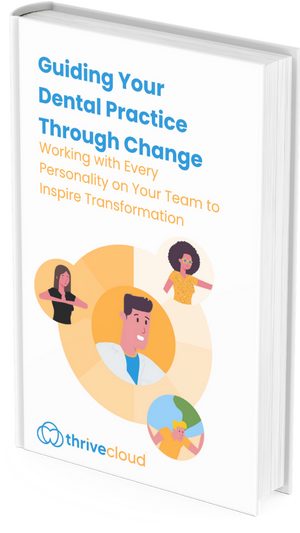Moving to the Cloud: 6 Tricks to Make the Transition Easier
Considering moving to the cloud? Demand for cloud-based dental software is growing. By 2030, roughly twice as many dentists will be using cloud solutions per Grand View Research. If you’re not transitioning now, odds are that you will sometime in the near future.
And, that’s great news. Research shows that cloud software helps dentists improve patient happiness, unite dental teams, comply with legal requirements, scale, and boost production, all while reducing overall expenses.
But, that doesn’t mean you’re not going to have concerns about how moving to the cloud will impact patient care during the transition or how your team will adapt. We get it. As a leading cloud-based dental software, with roots dating back to 1988 and the days when server-based options were the only way to digitize, we’ve helped thousands of practices migrate smoothly. Below, we’ll share some of our favorite tricks to make the move to cloud software easier.
1. Maintain Good Data Before the Transition
How you’ve historically managed data in your current system will impact how the data transfers to the new one. For example, if your team is in the habit of writing notes in fields intended to hold phone numbers, that data may not appear in your new system in any capacity. i.e. Sometimes someone will try to be helpful and add a note like “call first” before a number or “dad’s cell” on a child’s account.
Data hygiene is important to your practice now, particularly if you’re using reports and automation tools, but due to the way data transfers during data conversion, it’s important to catch these kinds of issues beforehand.
Educate Your Team
Talk to your team about using good data hygiene now and explain why it’s important. (Their jobs are easier through automation, but automation relies on good data.)
Spot-Check Your Charts
Appoint one person to spot-check your records for incorrect use of fields. For example, if they’re finding errors in one in five or one in ten digital charts, and the data is critical to patient care or communication, you’re going to want to address this prior to migration.
Clean Up Your Data if Necessary
You can talk to an IT provider about automating the process, but correcting data in these situations is usually a human job because judgments usually need to be exercised on a case-by-case basis.
If your goal is to migrate at least 12 months from now, you can simply have someone on the team check each patient that’s scheduled on a daily basis and make corrections as part of your normal flow. The vast majority of active patient data will be corrected before you migrate that way.
If your timeline to migrate is less than 12 months, you’ll want to accelerate the process, perhaps by assigning different team members blocks of patients to check and correct within a set period.
2. Prepare the Team for Moving to the Cloud Individually
Team members will respond in varying ways to the news that the software that they use is changing. Some may react like the sky is falling, while others may charge forward with such exuberance that they don’t learn how to use the new solution effectively. Meet each team member where they are on a one-on-one basis. Talk to them individually, address their concerns, and explain how the new solution will make their days run smoother and lighten their workload. Our eBook, “Guiding Your Dental Practice Through Change: Working with Every Personality on Your Team to Inspire Transformation” is free to download and offers tips that will help you get each person on board based on personality type.
Guiding Your Dental Practice Through Change
Working with Every Personality on Your Team to Inspire Transformation
3. Start Familiarizing the Team with the Software Early
Most cloud-based dental software providers don’t offer free trials before signup, but there are lots of ways you and your team can familiarize yourselves with it beforehand. For example, ThriveCloud has demo videos and educational videos such as our webinar “4 Ways Top-Rated Practices Deliver Great Experiences” that can introduce your team to the software while helping them upskill. If you’d like copies of these to share with your team, please contact us.
4. Make the Most of Your Test Conversion
ThriveCloud offers a free test data conversion as part of the signup package. During this phase, we extract your patient data from your current software and upload it to ThriveCloud. You’ll receive a checklist that walks you through the software, so you can see firsthand how it looks before moving forward.
Check Data and Go Through Your Normal Processes
The test conversion is intended to ensure you don’t move forward until you’re happy – we don’t want you surprised by anything after you start. However, it provides an additional opportunity for your team to interact with the software before you’re actually using it. Try having each team member walk through a typical patient visit and complete the tasks that they normally would in the software. Schedule appointments. Make patient charts and document visits. ThriveCloud is so intuitive that you’ll likely breeze through these activities.
Use Support Tools
ThriveCloud University is also available directly in the software. It contains a series of short video tutorials that walk you through various activities in the software. You can also write down any questions you have. Most will be addressed during your training, but we’re happy to answer questions as you go too.
5. Commit to Formal Training
With straightforward and intuitive software like ThriveCloud, some of your team members may feel like the training isn’t necessary. While it’s true that they may be able to adapt without much, if any assistance, cloud-based dental software is modernized, so it likely contains a wealth of features and tools your office doesn’t presently have. These are the very features that enable you to boost production, work more efficiently, and improve patient happiness, so it’s worth learning how to use them from an expert.
Moreover, training like this is invaluable and it’s something most software companies charge for. With ThriveCloud it’s provided at no charge when you onboard. Plan ahead and schedule your training for a time when everyone can attend.
6. Know Your Resources
One of the most common concerns dental teams have about moving to the cloud is what will happen if they face an issue. If you’re coming from server-based technology and using multiple programs to manage different aspects of your practice (one software for core practice management, another for patient communication, another for analytics, etc.), knowing who to turn to for assistance can be a challenge. Most cloud-based solutions reduce the load by providing more services in a single platform, so it’s easier to get help when you need it, but it’s still a good idea to create a centralized hub for your team where they can quickly access tutorials and technical support for each service you leverage in one place.
For example, ThriveCloud has everything from core practice management features (scheduling, billing, charting, etc.) to automated reminders, online scheduling, and analytics. Help for all features is available by clicking the question mark in the toolbar at the top of the screen. From there, any member of your team can access ThriveCloud University, send Support a message, or speak with a Support specialist via phone.
ThriveCloud Makes Moving to the Cloud Easy
If you’re considering moving to cloud-based dental software, we can help. ThriveCloud has everything a modern practice needs to operate efficiently and profitably, so you can focus on patient care. Plus, our onboarding process makes the process simple. You’ll work with a dedicated account rep who will be with you every step of the way and guide you through the process, plus receive free training and a risk-free test conversion. And, of course, our seasoned team of software experts is always here to help as needed too. Request a complimentary demo to learn more or get started.