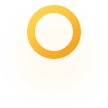
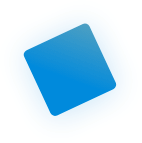
Love Practice-Web? Us too. But, we think you’re going to love ThriveCloud even more.

Automated reminders/ patient texting, mass email marketing, and more are included, so your team works more efficiently and you save cash.

Practice-Web offers some of the functionality that ThriveCloud does, but you need to leverage Smart Tools or third-party applications, which can increase costs.
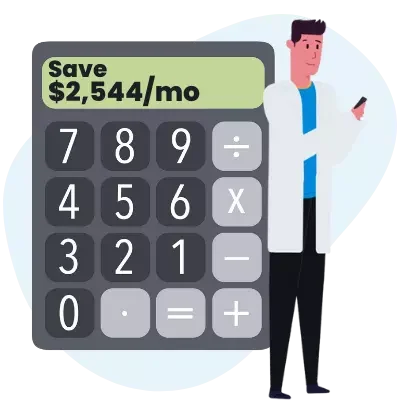
Everything you need is built into ThriveCloud, allowing you to eliminate Smart Tools and third-party services.

Practice-Web is the most affordable dental software available, but you pay more as you add services. Depending on your current setup, you could save up to $2,544 per month by switching to ThriveCloud.

Because ThriveCloud is a cloud-based solution, you can access it anywhere, on any device. Review the schedule from home, prescribe on vacation, and more!
You can also skip backups and updates. We’ll take care of that for you!

Practice-Web is designed for in-office use, so you’ll need workarounds like remote logins or cloud-based hosting to log in anywhere else, which can increase IT overhead and security risk.
You also need to back up your data at least daily and update your software as upgrades become available.

Thanks to a full suite of e-billing tools, up to 32% of your patients will pay their balances within five minutes and 50% within an hour.

Electronic billing solutions are separate services. Many practices still use paper statements and wait 30+ days for patient payments.

ThriveCloud’s patient forms are created and edited with a simple drag-and-drop builder, so anyone can build forms on the fly. Plus, patients can access their forms through their Portal, then complete them anywhere, anytime. Data is automatically written back to their chart instantly to eliminate manual entry and imports.

Patient forms use the Sheets Framework. They’re customizable, but it can be a tedious process. Whereas ThriveCloud automatically notifies patients when they have forms to fill, you’re responsible for sending, reviewing, and importing forms with Practice-Web.

Patients will love your new Patient Portals because they make it easy to review treatment, complete and sign paperwork, pay bills, communicate with the office, request prescriptions, and even request appointments.
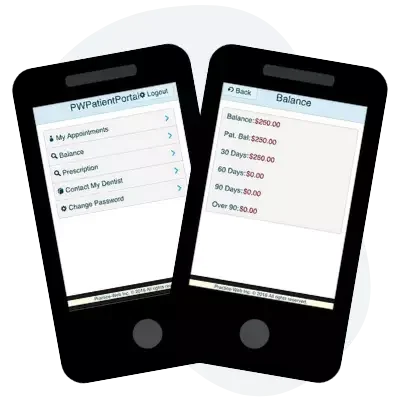
Patient Portals in Practice-Web are largely limited to viewing information and communicating. Patients can see balances, but you’ll need to send a payment link separately. They also can’t see things like treatment plans or detailed statements.

Powered by XVWeb for maximum mounting, editing, and manipulation options, ThriveCloud imaging can be accessed anywhere and works with all major x-ray sensors, CBCT 3-D imaging, and intraoral cameras, so you can keep using what works for you.

Practice-Web bridges to most imaging software, but it’s purchased and maintained independently. While you can view x-rays and images, manipulation and mounting options are limited.

With ThriveCloud, you can easily build groups of patients for mass text and email marketing, so it’s easy to send targeted messages to select patients at just the right time to boost production and revenue.

While you can send mass messages through Practice-Web, pwNewsletter (email marketing) and pwConnect (patient texting) are separate add-on services that don’t allow you to build groups for targeted messaging.

ThriveCloud Huddle makes it easy to identify where your practice stands on a variety of metrics that directly impact production and profit with clear charts and direct links to steps your team can take at that moment to improve your numbers. You’ll also find top-notch reporting tools and charts throughout the application.

While Practice-Web provides lots of reports, it’s up to you to identify which ones matter to you, interpret them, and come up with an action plan to address weak areas.

From creating cases in just a few clicks to collecting patient e-signatures via their phone or practice device, ThriveCloud makes case presentations a breeze. Tap into powerful tools such as scheduling, imaging, consent forms, and even compelling patient education videos from within Case Presenter to boost acceptance and patient satisfaction.

Practice-Web treatment planning is fairly basic. There are no patient education tools, scheduling is separate, and it can be cumbersome to send patients a copy of their treatment plan.

Because 9 in 10 new patients read your online reviews before booking, generating more positive reviews and increasing your star rating is essential to new patient growth. ThriveCloud automatically asks patients to leave a review after each visit, plus tracks your ratings globally and by network, so you can turn up the volume where you need a stronger reputation.

Practice-Web’s pwReviews data doesn’t “live” with other essential metrics like it does in ThriveCloud Huddle, which makes it harder for your team to stay on top of your reputation. You also can’t jump from pwReviews to the actual review to fire off a response like you can with ThriveCloud, so it takes longer to react and may reduce the odds of patients receiving a response, a key component of building trust.

Note Templates with Fast Fill Prompts allow you to fly through clinical charting while ensuring thorough documentation. Options to add or edit templates and prompts are in the same interface, so you can customize quickly when the need arises.
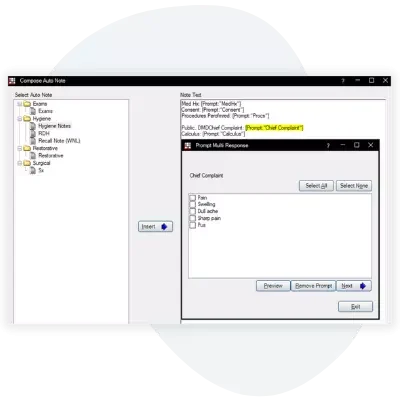
Although Practice-Web offers Auto Notes, setting them up isn’t always intuitive and it can be difficult to find the right one for your needs on the list.

ThriveCloud’s clean interface makes charting treatment needs simple. Just click the tooth, any surfaces involved, and a quick button or one of your Favorites buttons and you’re done! Color-coded diagnostics appear on the oversized graphical tooth chart that makes it easy for you and patients to take in full-mouth information at a glance.
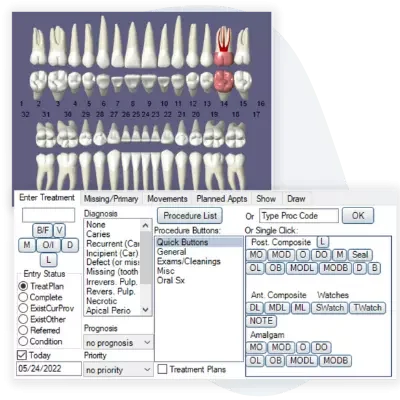
Practice-Web is detailed but it can sometimes be difficult to find the right button, which can slow down charting or result in charting errors. The tooth chart is also about 150% smaller on standard PC screens, making it difficult to see essential details.

ThriveCloud is built to scale with you, so data is shared across multiple locations and you can switch between clinics with a single click. Use common protocols, goals, and shared templates, workflows, proc codes, and more to bring all locations into alignment.
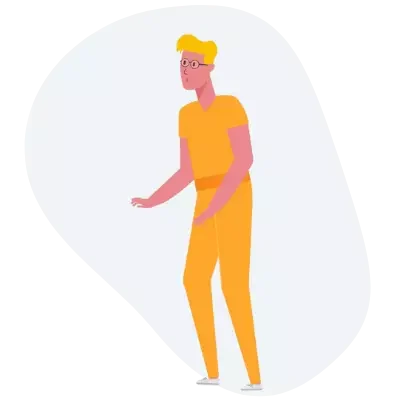
Practice-Web has a Clinics feature, but it’s more about limiting data by clinic rather than sharing, plus you still need to work out hosting and networking on your own.
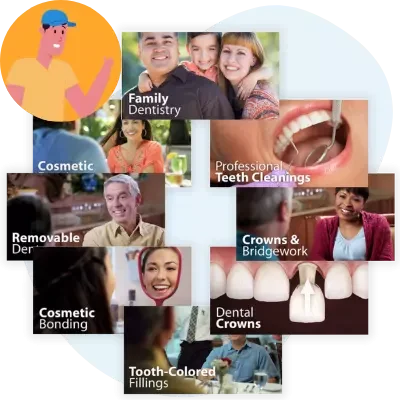
Research shows that when patients presenting with dental neglect view patient education videos as part of case presentation, they rate their current oral care habits 16% lower than they did prior to watching. In other words, it helps them understand what they could be doing better. Dentists who utilize patient education videos have reported case acceptance rates jumping from 60% to 90% after implementation as well. ThriveCloud includes a comprehensive video library, so you can boost case acceptance too.
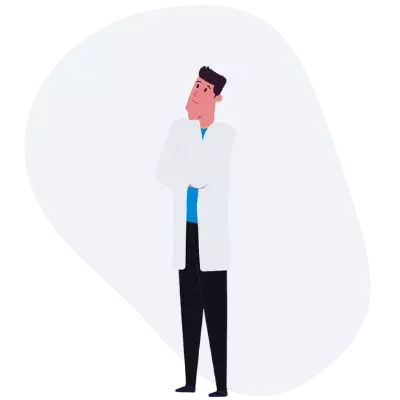
Practice-Web does not offer anything similar.